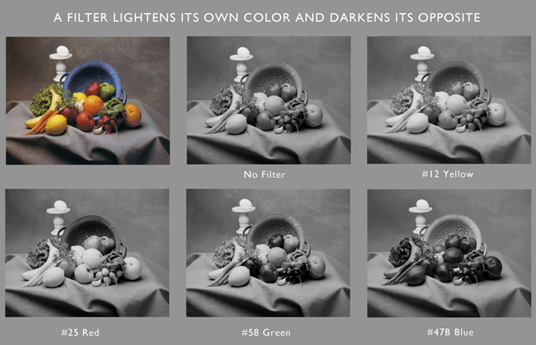A previous post discussed the basics of how and why colored filters can change the relationships of different subject colors in black-and-white photography. This writing will give some visual examples of the effects of filters in BW work.
The example above shows a still-life scene containing a wide range of neutrals and colors, rendered in color, black and white with no filter and then with four strongly colored filters. The effects are commensurate with the color-wheel in the previous post:
#12 Yellow. The lemon and banana are lightened significantly. The near-yellows – red, orange, green are lightened somewhat. The cyan bowl is darkened. Neutrals unchanged.
#25 Red. The lemon and banana are not quite as light as with the yellow filter, but the tomato, radishes and apple have become quite light. The cyan bowl is now quite dark. Neutrals unchanged.
#58 Green. It has turned its opposite and near opposites, radishes, tomato, apples near black. The lettuce is lightened somewhat. Neutrals unchanged.
#47B Blue. Wowzer! But consider – yellow is opposite blue, and red and green are adjacent to yellow. It darkened everything – except the cyan bowl, which it lightened because that color is its neighbor!
A note: Red or Green with foliage. Green plants and trees don’t always behave the way one might think! Living plants also reflect a great deal of infrared. Broad-leaf plants usually lighten with a green filter, Junipers and piney growths usually do not.
As I mentioned in the previous post, digital images are best “filtered” post-capture. The examples shown here should suggest the post-process effects.
Next time – polarizing filters! You can’t mimic these in Photoshop!